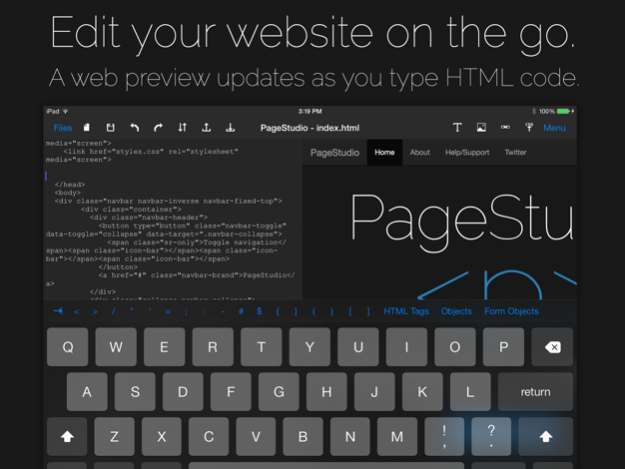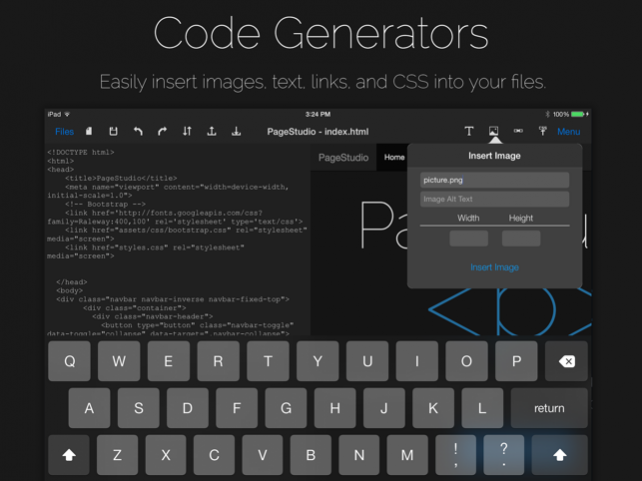PageStudio 1.5.2
Continue to app
Paid Version
Publisher Description
PageStudio is an amazing, intuitive, feature-packed, and powerful website and file editor. PageStudio allows you to take your work with you so you can edit, save, download, and upload your files from anywhere. PageStudio has a simple, clutter-free interface creating the most efficient environment for editing your files on the go. With PageStudio, you can edit many different file types, such as HTML, PHP, CSS, JavaScript, and all other plain text file formats. PageStudio includes many great features for editing websites and files, such as:
- A live web preview, so you can see the latest version of your page as you type!
- Code, split, and web previews!
- Easily insert objects such as images, text, and links into your website without any knowledge of HTML
- A powerful toolbar allowing you to insert special characters and tags without any hassle.
- An easy to use CSS formatter. No need to spend too much time writing CSS manually.
- Download files from FTP, a web URL or Dropbox.
- A Built in FTP Client to Upload/Download/Delete/Create remote files.
- Upload to FTP, Dropbox, or send via E-Mail.
- You can select the default doctype.
- Uses modern HTML.
- A very simple, clean, and intuitive interface to increase efficiency in editing your files.
- Easy/Automatic File Saving
- And more!
With PageStudio, editing and creating files on your iPad is more efficient than ever!
Have any questions, suggestions, or feedback? Visit http://pagestudio.net or send me a tweet @PageStudioApp
Aug 10, 2016 Version 1.5.2
This app has been updated by Apple to display the Apple Watch app icon.
-Fixed a bug where PageStudio didn't allow downloading from insecure (http not https) URLs.
About PageStudio
PageStudio is a paid app for iOS published in the Office Suites & Tools list of apps, part of Business.
The company that develops PageStudio is Andrew Arpasi. The latest version released by its developer is 1.5.2.
To install PageStudio on your iOS device, just click the green Continue To App button above to start the installation process. The app is listed on our website since 2016-08-10 and was downloaded 7 times. We have already checked if the download link is safe, however for your own protection we recommend that you scan the downloaded app with your antivirus. Your antivirus may detect the PageStudio as malware if the download link is broken.
How to install PageStudio on your iOS device:
- Click on the Continue To App button on our website. This will redirect you to the App Store.
- Once the PageStudio is shown in the iTunes listing of your iOS device, you can start its download and installation. Tap on the GET button to the right of the app to start downloading it.
- If you are not logged-in the iOS appstore app, you'll be prompted for your your Apple ID and/or password.
- After PageStudio is downloaded, you'll see an INSTALL button to the right. Tap on it to start the actual installation of the iOS app.
- Once installation is finished you can tap on the OPEN button to start it. Its icon will also be added to your device home screen.